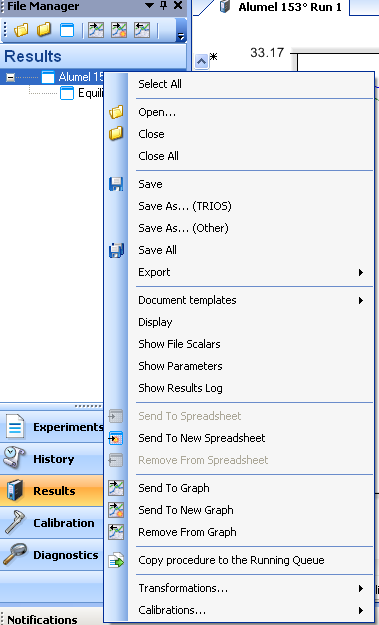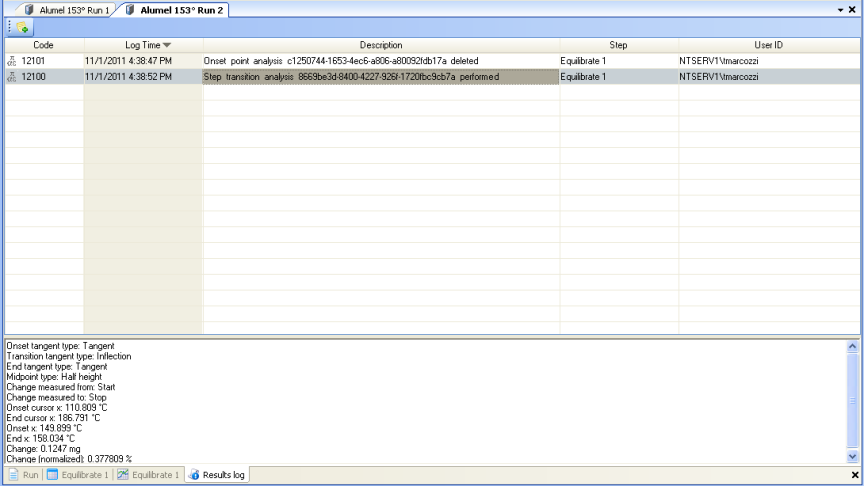The Results Log is part of the Guardian Option. Guardian is an optional software component of TRIOS software. If you have this option and the key is installed, you can enable the Results Log feature. Click the TRIOS button ![]() , and then select Options > Guardian from the tree view to access this option.
, and then select Options > Guardian from the tree view to access this option.
After enabling this option, any analysis and other results events are logged and stored with the data file upon saving the file.
To view a saved results log, follow the instructions below: