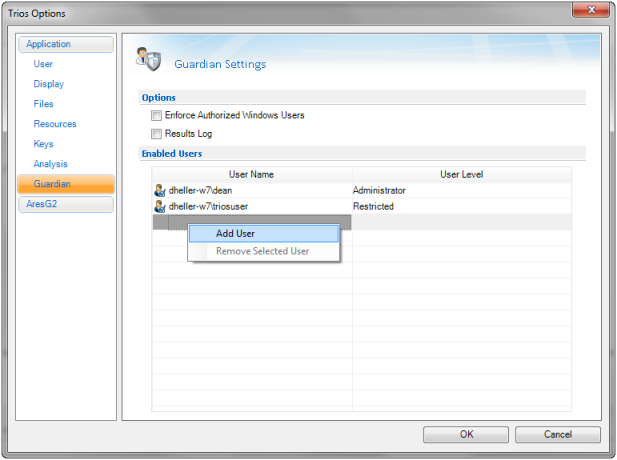Setting Up Guardian Options, User Accounts, and User Levels
Once the Guardian key is installed (see Installing Keyed Options for more information), you can define your TRIOS options and set up your Guardian user accounts.
Guardian Options
Once the Guardian key is installed, access the Guardian options by clicking the TRIOS button  , and then select Options > Guardian from the tree view. Select from the following options:
, and then select Options > Guardian from the tree view. Select from the following options:
- Enforce Authorized Windows Users: Select this option to restrict the access to TRIOS software to only the users in the authorized user list (per computer installed).
- Results Log: Select this option to save a record of the analyses and other results events that occur after file creation within the data file.
Both of the above options should be enabled if you are working in a 21CFR11 regulated environment. If you later wish to disable Guardian, uncheck both of these options.
Guardian User Accounts
The Guardian option is coupled to the Windows User accounts (both locally and on the domain). Therefore, for unique identification, each operator can have a unique Windows User ID.
Select from the following topics:
Adding Users
To add users, follow the instructions below.
- Click the TRIOS button
 , and then select Options > Guardian from the tree view. Any users that have previously logged into TRIOS appear pre-populated in the Enabled Users list.
, and then select Options > Guardian from the tree view. Any users that have previously logged into TRIOS appear pre-populated in the Enabled Users list.
- To add additional users, right-click inside the Enabled Users window and then select Add User.
- Now click the User Name drop-down arrow and select the appropriate user.
- Repeat steps 3–4 for each additional user.
- NOTE: Users can also be added by manually typing \user name after the computer or domain name.
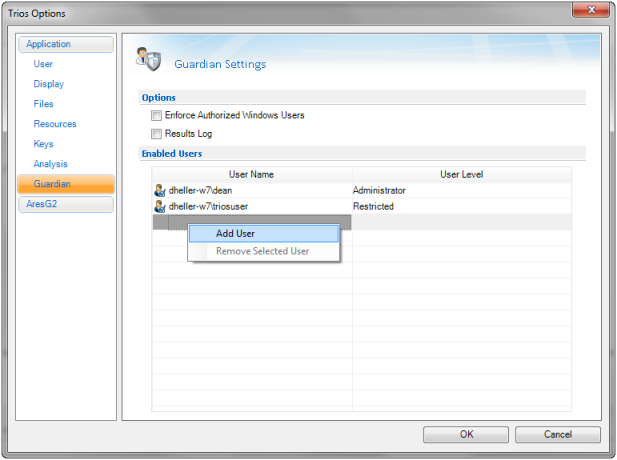
Back to top
Removing User Accounts
To remove a user from Guardian, highlight the User Name from the list, and then right-click and select Remove Selected User.
Setting User Levels
There are three user levels available within the Guardian option. To set the User Level for any user account, double-click the user's corresponding User Level field to enable the drop-down menu. Then select the appropriate level for the user.
- Administrator: Guardian Administrator level is the only user level that can alter Guardian options and user accounts.
- Standard: Standard TRIOS user level with full access to functionality.
- Basic: Limited operator functionality. In this user level, the following actions are disallowed:
- Unable to update embedded software
- Unable to change any instrument settings within the TRIOS Options
- Can only execute saved procedures (unable to create or edit procedure or to save sequences)
- Unable to modify an active method (includes Go to Next)
- Unable to copy a procedure from a data file or History view (Thermal)
- Unable to calibrate the instrument
- Can only select configured geometries (unable to create or edit geometries; applicable to Rheology only)
Back to top
![]() , and then select Options > Guardian from the tree view. Select from the following options:
, and then select Options > Guardian from the tree view. Select from the following options: