 with k=0 to n
with k=0 to n
The onset/endset point is defined as the intersection of an initial tangent line with a final tangent line. The tangent lines are fitted as follows:
 with k=0 to n
with k=0 to n
Select Onset when determining the intersection of two lines when the inflection occurs after the initial tangent (baseline).
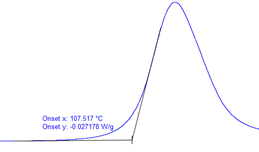
Select Endset when determining the intersection of two lines then the inflection occurs before the final tangent (baseline).
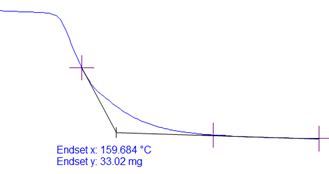
Use the Onset/Endset Point analysis option to determine the point at which a change in the slope of the curve occurs (i.e., the onset point of a transition). See Using the Analysis Settings Options to select associated analysis options before beginning.
In TRIOS versions up to 2.5.2, the Onset model should be used when the flat asymptote is to the left of the transition region when plotted on temperature:
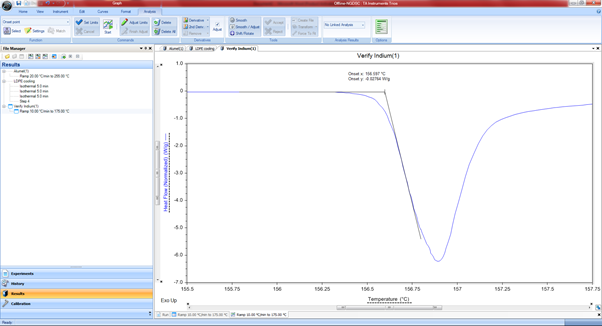
The Endset model should be used when the flat asymptote is the right of the transition region when plotted on temperature:
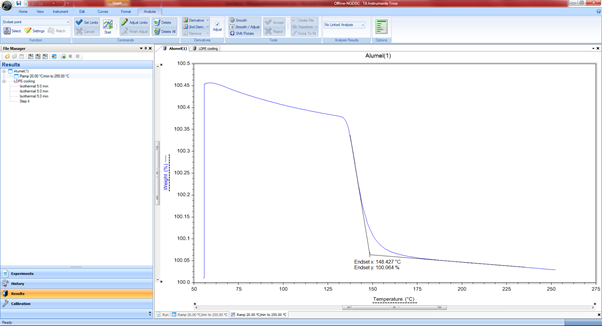
The difference between the two becomes important when the transition region is characterized using the inflection option in the analysis settings since the inflection point is determined by identifying the point where the slope attains its maximum value either to the left or right of the region:
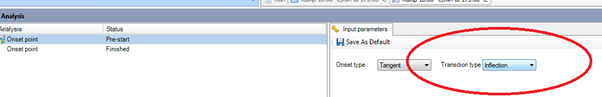
If, on the other hand, the tangent or manual tangent setting is used for the transition region, the two models become completely equivalent since you set the inflection point manually and the models are no more than a simple intersection of two given straight lines:
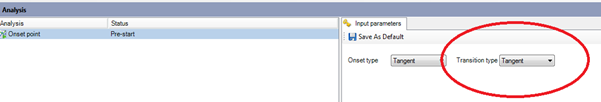
- Using the mouse, select the analysis region by dragging the mouse along the curve, then proceed to step 4.
- Select Set Limits
. Markers display on the graph. The number of markers displayed vary based on the analysis options selected.
- Using the mouse, position the markers in the desired location as described below, OR
- Manually enter the limits through the Limits window within the Analysis > Function > Settings option.
Onset/Endset Type: Select between the following options:
Transition Type: Select between the following options:
To delete the analysis, select the desired analysis then select ![]() from the Analysis menu. Use
from the Analysis menu. Use ![]() to delete all analyses.
to delete all analyses.
See Also