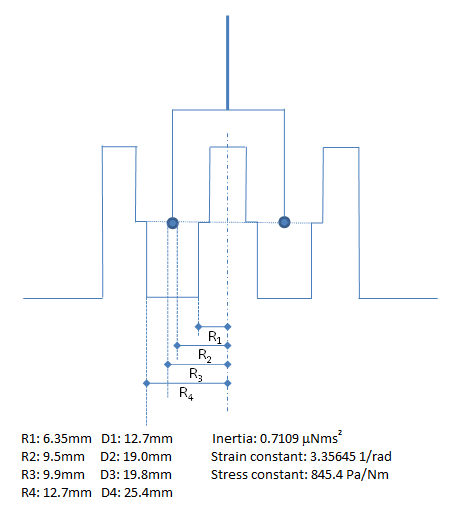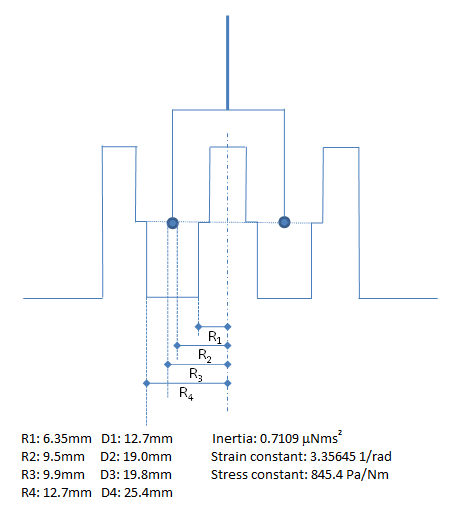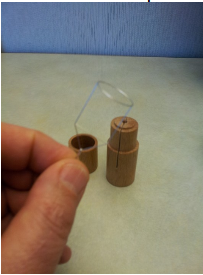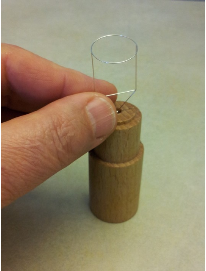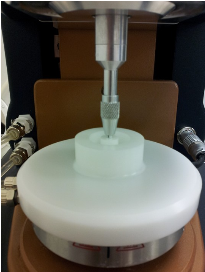The Interfacial Du Noüy Ring (DNR) Accessory
Overview
The Interfacial Du Noüy Ring option measures the viscous and linear viscoelastic properties of the interface between liquid-liquid and liquid-air. It consists of a thin, round ring and a Delrin® trough with a circular channel. The ring and support legs are constructed from a platinum/ iridium (Pt/Ir) alloy, for chemical inertness, ease of cleaning, and wettability. It is important that the ring and trough are perfectly aligned (concentricity), and the trough positioned on the Peltier Plate accurately leveled.
- NOTE: Sub-phase contributions, i.e. drag forces applied through the contact surface of the ring with the bulk fluids (lower and top), are small due to the small contact area of the ring and can be neglected (unless interfacial viscosities below 1x10-4 Pa.s.m are measured).
Interfacial Du Noüy Ring Specifications
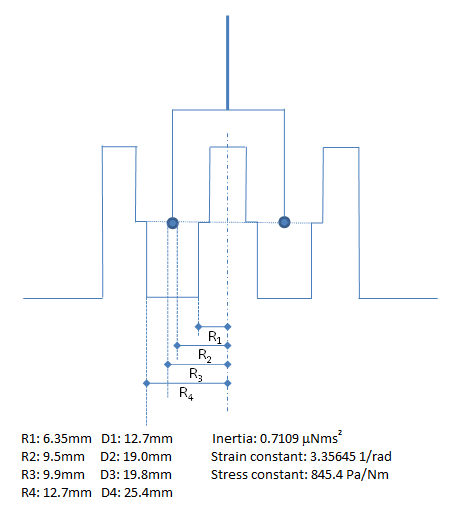
At the height of the sub-phase fluid level, a step at the inner and outer channel walls reduces the meniscus area of the fluid.
Unpacking and Packing the Du Noüy Ring (DNR)
The Du Noüy ring is extremely delicate and easily damaged. Special care should be taken when removing it from, and returning it to, its packaging.
Unpacking the Du Noüy Ring
- Hold the wooden cylindrical package with the split line positioned at the top.
- While holding the package below the split line, gently rotate and lift the top part of the package vertically until it is well clear of the DNR.

-
Turn the package and let the ring slide into your open hand. Do not use the ring to lift the DNR, only hold it with the shaft at the top.
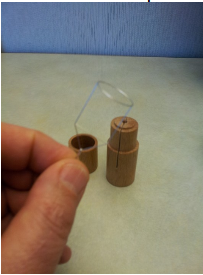
Packing the DWR
- Lift the ring using the central shaft. Invert and drop it into the slit in the wooden cylinder. Do not use the ring.
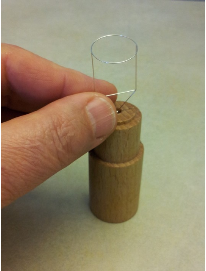
-
Ensure that the ring is correctly located in the inner liner; then insert the wooden cover.
Setting Up the Du Noüy Ring
Follow the instructions in this section to set up the ring.
- CAUTION: Handle the DNR with care: it is delicate and can easily be deformed or broken.
Zeroing the Gap and Mounting the Du Noüy Ring (DNR)
Follow these steps to zero the gap and mount the DNR:
- CAUTION: To avoid damaging the DNR, do not zero the gap with the ring.
- Install the Peltier Plate and check the instrument level at the Peltier surface. Ensure that the top and side surfaces are clean before proceeding.
- Clean the Delrin® trough as described below.
- Carefully install the trough, making sure the bottom is fully in contact with the Peltier Plate surface. Attach the geometry holder without the DNR to the draw rod.
- Zero the gap by making contact with the jaws of the geometry holder chuck and the top of the trough (see the figure below).
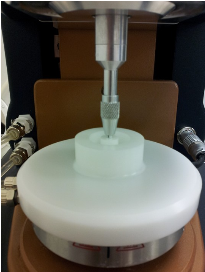
-
Set the gap in the geometry form to 25000 micron.
-
Raise the instrument head and remove the geometry holder.
-
Loosen the chuck and drop the shaft of the DNR all the way down into the holder, ensuring that the shaft is fully inserted. Then tighten the chuck. Refer to the figure below.

-
Clean the DNR as described in Cleaning the Ring below.
-
Reattach the geometry holder and DNR to the instrument and proceed to the next section, Mapping.
Mapping
After the ring is mounted, perform the mapping function as follows:
- Lower the instrument head until the ring is at the measuring position (at the height of the steps in the trough channel, 25000 microns).
- Use the rotational and oscillatory mapping functions described in the help system. Make sure that you do not touch the ring after the mapping.
- Raise the ring 20 mm above the trough and load the sample as described in the next section.
Loading the Sample and Locating the Interface
Follow the instructions below:
- Load the dense fluid phase (usually water with or without the surface active ingredients) into the trough until the fluid is at the height of the step in the wall of the trough; approximately 3.5 mL.
- Lower the head until the ring is in the plane of the sample surface. This may be done by sending the head to the set gap (25000 micron if the DNR has been zeroed correctly) or lower the head manually. Once the ring touches the surface, lower the ring 200 micron to immerge half of the ring into the dense fluid.
- If required, gently deposit the light phase (usually the hydrophobic phase) on top of the dense phase.
- Set up the desired test procedure. There is no difference between setting up test procedures for interfacial and bulk rheological experiments.
- Fit the draft shield in place, ensuring that the shield does not touch the ring or instrument head while fitting (as shown below). Then begin your experiment.

Calculation of Interfacial Linear Viscoelastic Properties
The properties of the interface as measured using the TA Instruments Du Noüy ring measuring system are apparent, i.e., the contribution from bulk liquid is not subtracted. If the corrected interfacial moduli or viscosity are required, the drag of the sub-phase needs to be accounted for.
- NOTE: The fabrication process used for the Du Noüy Ring results in more runout than TA Instruments' standard cones and plates. The human eye can generally perceive a total runout greater than 0.05 mm, so the DNR will always appear to “wobble” when rotating, even when it is within specification.
Cleaning
The biggest source of error when making surface rheological measurements is contamination of the ring or dish. Both the ring and dish should be thoroughly cleaned before and after use.
Cleaning the Ring
To clean the ring:
- Remove the ring from the rheometer.
- Rinse or soak the ring in an appropriate solvent.
- Use a micro-jet gas burner to burn off any additional residue. Position the flame on a small section of the ring. Rotate the ring slowly. Make sure that the entire ring is treated in this way. Do not flame the support of the ring, as it is stainless steel. Do not heat above 800°C to avoid distortion of the ring.
- WARNING: Do not attempt to flame the ring while it is mounted on the rheometer. This could cause serious damage and may be dangerous. Take care when flaming the ring. It can be held by the holder, but do not grasp it directly. Ensure that no flammable materials are nearby. Do not touch the ring or place it in contact with flammable materials until it has cooled down.
Cleaning the Trough
Clean the trough using an appropriate cleaning agent. Then rinse it thoroughly with distilled water if using water as the subphase.
Back to top