| Introduction |
| Using the DHR/AR Other Controls Panel |
The following additional controls for the DHR/AR Rheometer are available on the Control panel:
To access the Othertab of the Control panel, click the Experiment tab > Controls ![]() . The Control Panel opens to the right and the Othertab displays at the bottom of the Control panel.
. The Control Panel opens to the right and the Othertab displays at the bottom of the Control panel.
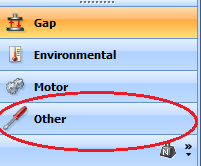
For more information on the Control panel, refer to Understanding the Control Panel.
The table below explains the Other controls (from left to right on the Other toolbar).

| Item | Function |
|
Laser on/off |
Turns SALS laser on and off. |
|
Bearing mode (AR-G2 only) |
Stiff – Puts magnetic bearing in the default stiff mode. Soft – Puts magnetic bearing in soft mode suitable for low-torque measurements on low viscosity fluids (less than 10 mPa.s) |